Want To Develop a Game? Choose the best Engine for your needs. Best Game Engines in 2020
All a game engine requires is:-
- Nice Graphics.
- Awesome Input Controls
- Accurate Physics
- Starting Assets
- Many Online Tutorials
- Easy Scripting Methods
- The ability to do more without scripting
- Optimized Rendering
- Clever Artificial Intelligence
Here are the top 10 game engines to choose from, choose the one you like and get set go.
If you managed to finish your game's creation please share it to us to by giving the download link below
So let's start.
If
you want to make a nice RPG game with the best graphics and
stability.RPG maker is the right choice. By its name, it's already clear
that it will make playable RPG Games and you can even make them too
simply by just placing some tiles. Choosing the theme, writing the
dialogs, Creating the animations. It's too simple to do so with this
Game creator and you can even export the games to many platforms.
RPG maker has a whole series to choose from some of their examples are RPG Maker XP, RPG Maker MX, RPG Maker VX, etc
Pricing (One Time Purchase, And then no purchase forever) :
$19.99 for RPG maker 2003
$19.99 for RPG maker 2003
$24.99 for RPG maker XP
$59.99 for RPG maker VX
$69.99 for RPG maker VX Ace
$79.99 for RPG maker MV
There are Trials for every version as well
Links to Purchase or Have a Trial:
Number 8: -LibGDX
Libgdx is a Java game development framework that provides a unified API that works across all supported platforms
LibGDX allows you to run and debug your game natively on your desktop. This makes it easy to generate rapid iterations of your game and test the changes quickly (since you won’t need to fire up iOS/Android etc. to test those changes).
Exporting Platforms:
Windows, Mac, Linux, Android, iOS, BlackBerry and HTML5
Website:
Main Site
Libgdx is a Java game development framework that provides a unified API that works across all supported platforms
LibGDX allows you to run and debug your game natively on your desktop. This makes it easy to generate rapid iterations of your game and test the changes quickly (since you won’t need to fire up iOS/Android etc. to test those changes).
Exporting Platforms:
Windows, Mac, Linux, Android, iOS, BlackBerry and HTML5
Website:
Main Site
As
the name suggests Amazon Lumberyard is created and maintained by
Amazon. Its a Free Game engine you can use for your game. As there are
no fees, no subscriptions and no hidden cost you can make a huge pile of
games without even paying a single penny.
Website:
Main Site
Number 6:- CryEngine
Cry engine is free to use game engine and beside this feature, it also has many other features that a good game engine should have. It's just a little tough to young game developers but if he learns to use this game engine he would have a lot of power in his hands. It has excellent graphics, physics, animation system, etc. The power of this engine is too much. It can make excellent games too.
One Big point is that All the FarCry Games in the series of FarCry are made by this game engine only, Excellent fact though.
Exporting platforms:-
Website:
Main Site
Number 6:- CryEngine
Cry engine is free to use game engine and beside this feature, it also has many other features that a good game engine should have. It's just a little tough to young game developers but if he learns to use this game engine he would have a lot of power in his hands. It has excellent graphics, physics, animation system, etc. The power of this engine is too much. It can make excellent games too.
One Big point is that All the FarCry Games in the series of FarCry are made by this game engine only, Excellent fact though.
Exporting platforms:-
- Xbox One
- PlayStation 4
- Windows PC
- Oculus Rift
Website:
Godot provides a huge set of common tools, so you can just focus on making your game without reinventing the wheel.
Godot is completely free and open-source under the very permissive MIT license. No strings attached, no royalties, nothing. Your game is yours, down to the last line of engine code.
Godot is completely free and open-source under the very permissive MIT license. No strings attached, no royalties, nothing. Your game is yours, down to the last line of engine code.
Exporting platforms(Prebuild, More templates can be installed):
Windows
Windows Store
Android
Mac OS X
Linux
iOS
HTML5
Website:
GameMaker Studio 2 is the latest and greatest incarnation of GameMaker!
It
has everything you need to take your idea from concept to finished
game. With no barriers to entry and powerful functionality, GameMaker
Studio 2 is the ultimate 2D development environment!
New
and young game developers it's very easy to learn and use. It's
actually a 2D game development software with a lot of power an
optimization. It can also Export the game to many common platforms.
It's not free it actually coasts a little but what it causes is worth it.
Cost:
Creator Bundle $39
Developer Bundle $99
Console Bundle $199
Website:
Cocos
Creator is a unified package of game development tools. Starting with
the workflow, it also includes a game engine (based on Cocos2d-x),
resource management, scene editing, game previewing, debugging and
publishing your project to multiple platforms.
It's an Open-Source Game Development Engine so That means it's Free.
Website:
Where the war of game engines is running and unity is not present there how can this happen? So Let's Introduce unity.
Unity
is one of the best game engines in the world the graphics, physics,
lightning, scripting method, Animation System, Artificial Intelligence,
Rendering Pipeline, Optimization. Everything is Cool and Excellent.
Unity
is the World's Best Realtime Engine. It is not only used for game
developing but also for many things like animating a whole movie, Yes
that's how much excellent graphics, Physics, and animation system in
Unity is.
Console and PC Games
Offering rich visual fidelity and artist-friendly tools, Unity delivers ultimate performance for your multi-threaded console and PC games.
Mobile Games
Unity Mobile Games Development Platform is everything you need to create device-ready content, launch and monetize your mobile games.
Instant Games
With Unity, build instant games that are smaller, lighter and faster than ever before.
AR and VR Games
Unity's flexible real-time tools offer unlimited creative possibilities – powering more than 60% of all VR/AR content
Console and PC Games
Offering rich visual fidelity and artist-friendly tools, Unity delivers ultimate performance for your multi-threaded console and PC games.
Mobile Games
Unity Mobile Games Development Platform is everything you need to create device-ready content, launch and monetize your mobile games.
Instant Games
With Unity, build instant games that are smaller, lighter and faster than ever before.
AR and VR Games
Unity's flexible real-time tools offer unlimited creative possibilities – powering more than 60% of all VR/AR content
Exporting Platforms:
Andriod
Windows
Windows Store
HTML5
PSP
PS Vita
Tizen
Linux
Mac OS X
iOS
Tv OS
and Many More (2-5)
Andriod
Windows
Windows Store
HTML5
PSP
PS Vita
Tizen
Linux
Mac OS X
iOS
Tv OS
and Many More (2-5)
Cost:
Personal (Free Forever with all the features)
Plus $25/Month
Pro $125/Month
Personal (Free Forever with all the features)
Plus $25/Month
Pro $125/Month
Website:
Unreal
Engine 4 is a complete suite of development tools made for anyone
working with real-time technology. From enterprise applications and
cinematic experiences to high-quality games across PC, console, mobile,
VR and AR, Unreal Engine 4 gives you everything you need to start, ship,
grow and stand out from the crowd. A world-class toolset and accessible
workflows empower developers to quickly iterate on ideas and see
immediate results without touching a line of code, while full source
code access gives everyone in the Unreal Engine 4 community the freedom
to modify and extend engine features.
Exporting Platforms:
Andriod
Windows
Windows Store
HTML5
PS VR
PS Vita
Tizen
Linux
Mac OS X
iOS
Google VR
and Many More
Windows
Windows Store
HTML5
PS VR
PS Vita
Tizen
Linux
Mac OS X
iOS
Google VR
and Many More
Website:




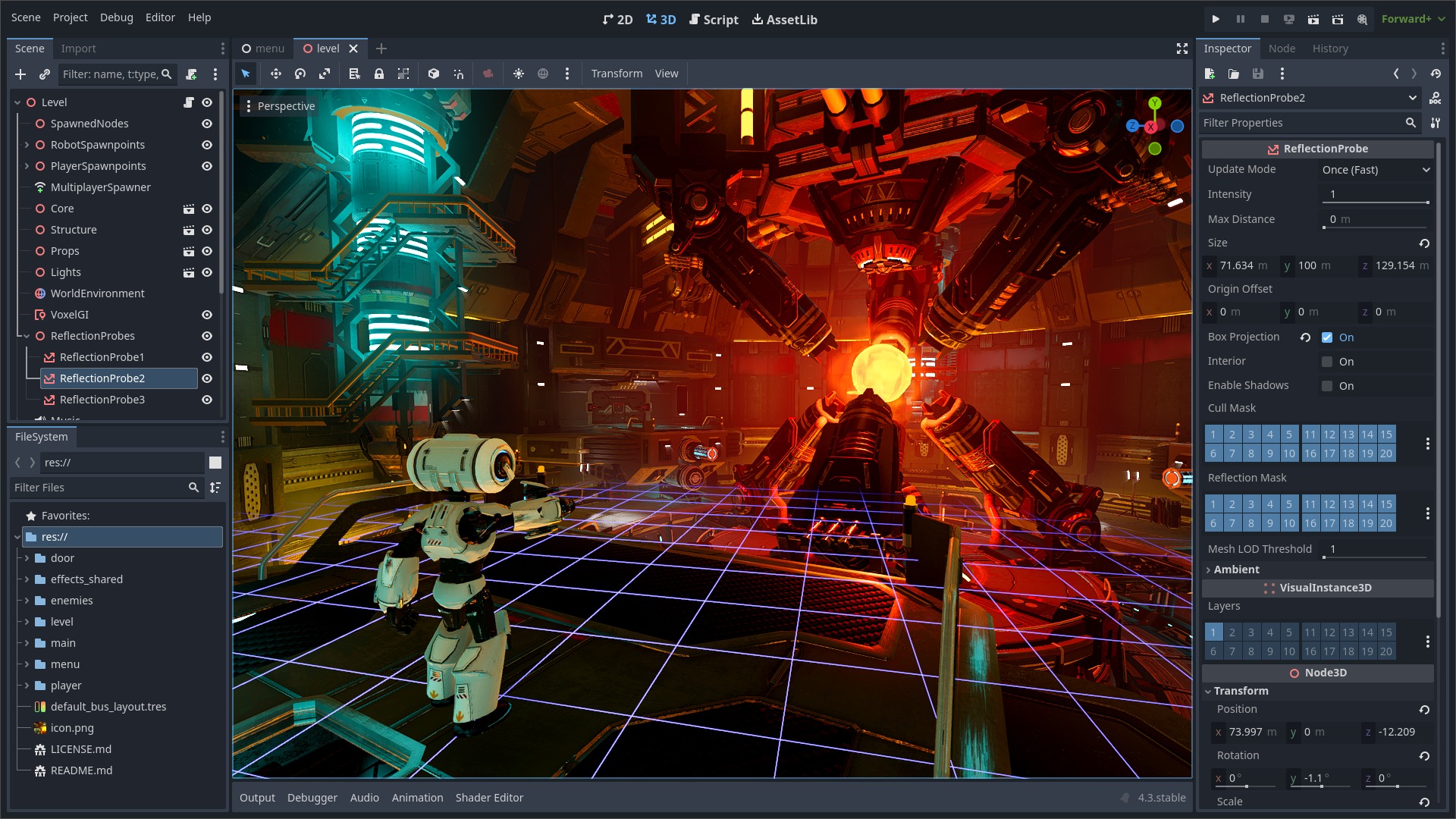




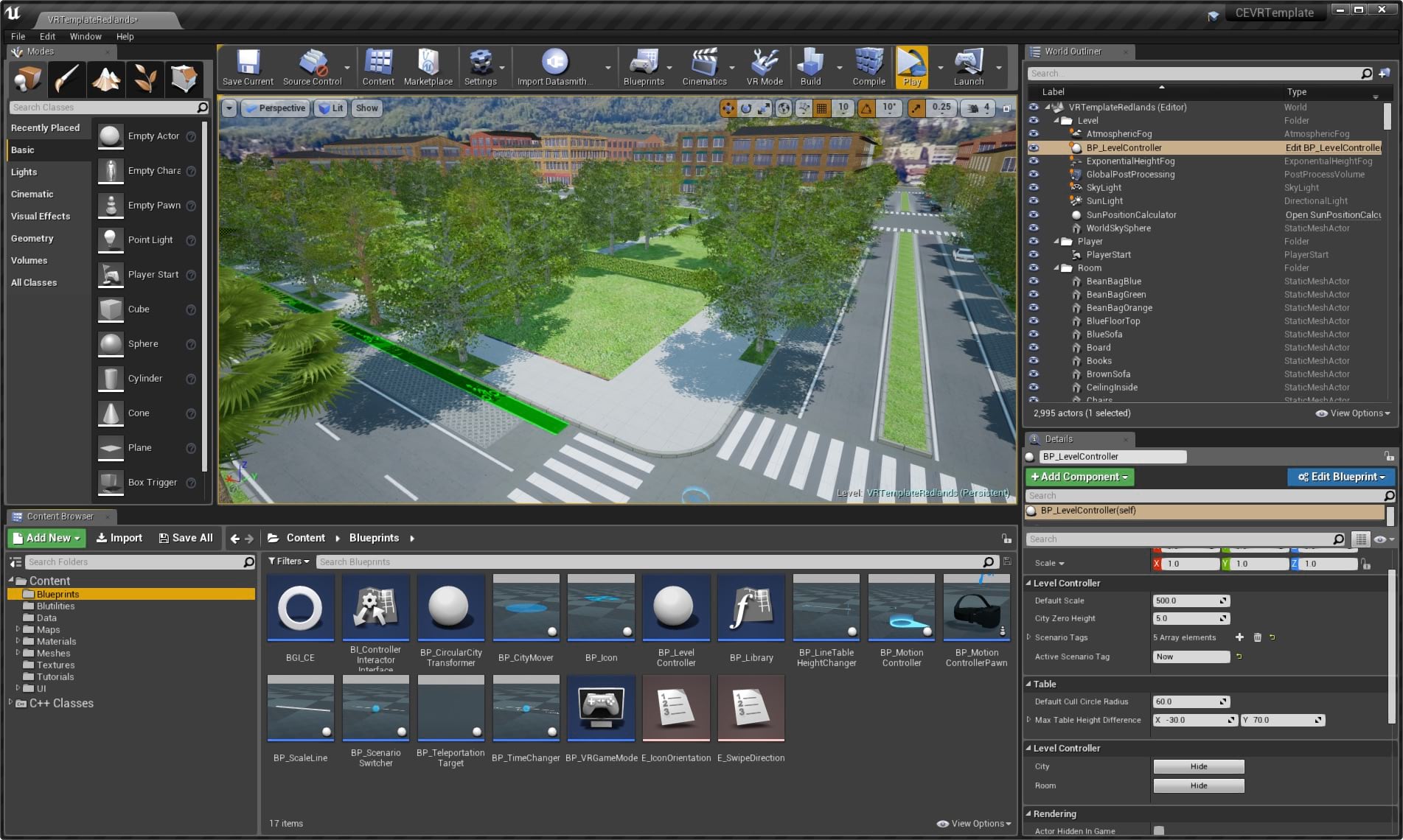

Comments
Post a Comment