How to fix a corrupted Pendrive that has gone Write or Read Protected.

Many
of us have been In a situation that we have corrupted a Pendive or
memory card and have gone mad now what to do next, Right that's why you
are here at this post I don't Know How you came up here but I know the
fix of your problem.
How I corrupted a Pendrive?:-
I
also have corrupted a Pen-drive of one of my friends and I was like
Oh-God what will become of me now, What will I do now? Then I thought
this must not be a problem of hardware cause the device manages shows me
my hard ware is connected but no icon was coming up on the Computer
(File Manager) Application and I know A software releated problem can be
solved.
I
always loved experimenting with Softwares so I firstly thought of
Formatting the Pendrive by Rufus as Rufus detected it. So I opened Rufus
and formatted it now it was coming on the computer but it says me "You
need to format the disk before you can use it"
And when I click on Format and Format the disk it says me Windows was unable to complete the format
I
was In a lot of trouble. So I started to search for the Fix and found
it. Got Two method tried and Voila!, my Pendrive was fixed and now I
wanted to Help others to fix theirs too
_____________________________________________________________________
Method to fix your Pen drive or Memory card :-
TO FIX YOUR PENDRIVE YOU NEED IT TO INSERT IT TO THE PC
Note:- Any Meathod you apply The Data located on your Pendrive cannot be rescued
Method 1:-
- Open Command Prompt as Administrator
- Type "diskpart"
- Type "List Disk"
- Recognize your Pendrive and type "Select Disk' Your pendrive's Disk number' " example "Select Disk 1".Make sure the disk you have selected is your pendrive only and not hard disk and hit enter.
- Type "Clean"
- Done, Now Type "Exit"
- Remove the Pendive and Reinsert it
If it works please comment and if doesn't check the second method out it works for every pendrive
Method 2:-
- Download A software called the HP Disk (Link Given Below)
- Right Click on it and click on Run as Administrator
- Select your Pendrive and Hit Start
- Click on OK
Download Links:-
HP USB Disk
_____________________________________________________________________






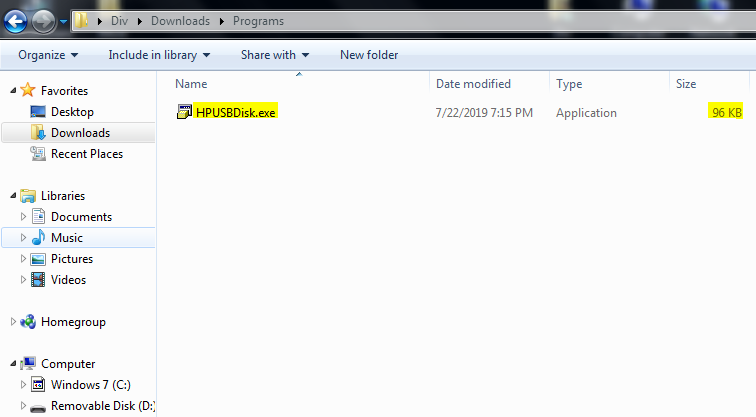





Comments
Post a Comment